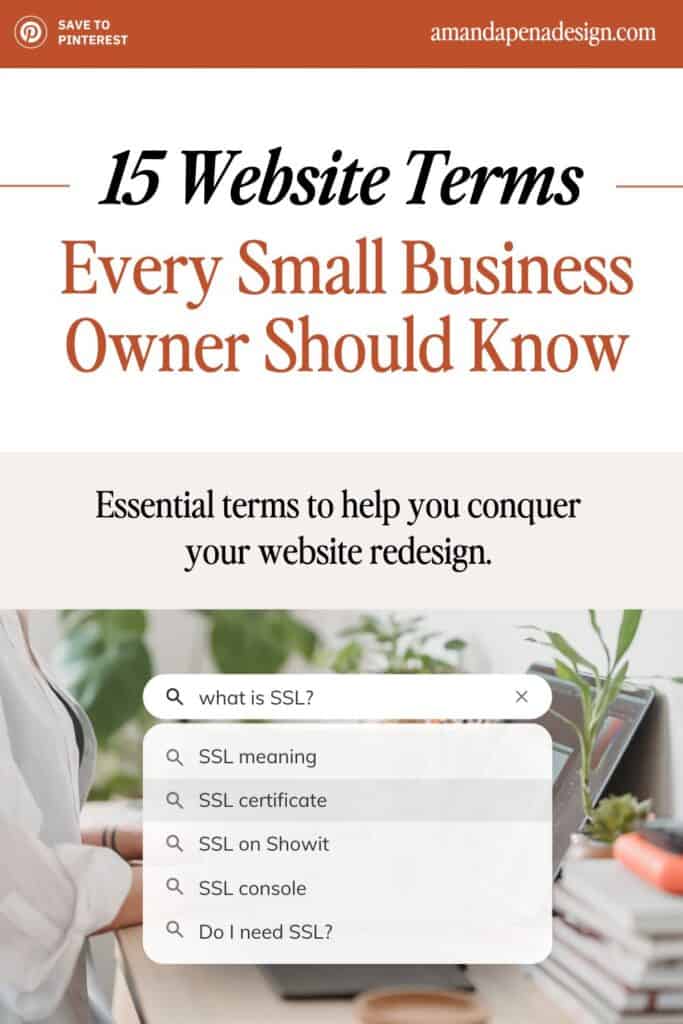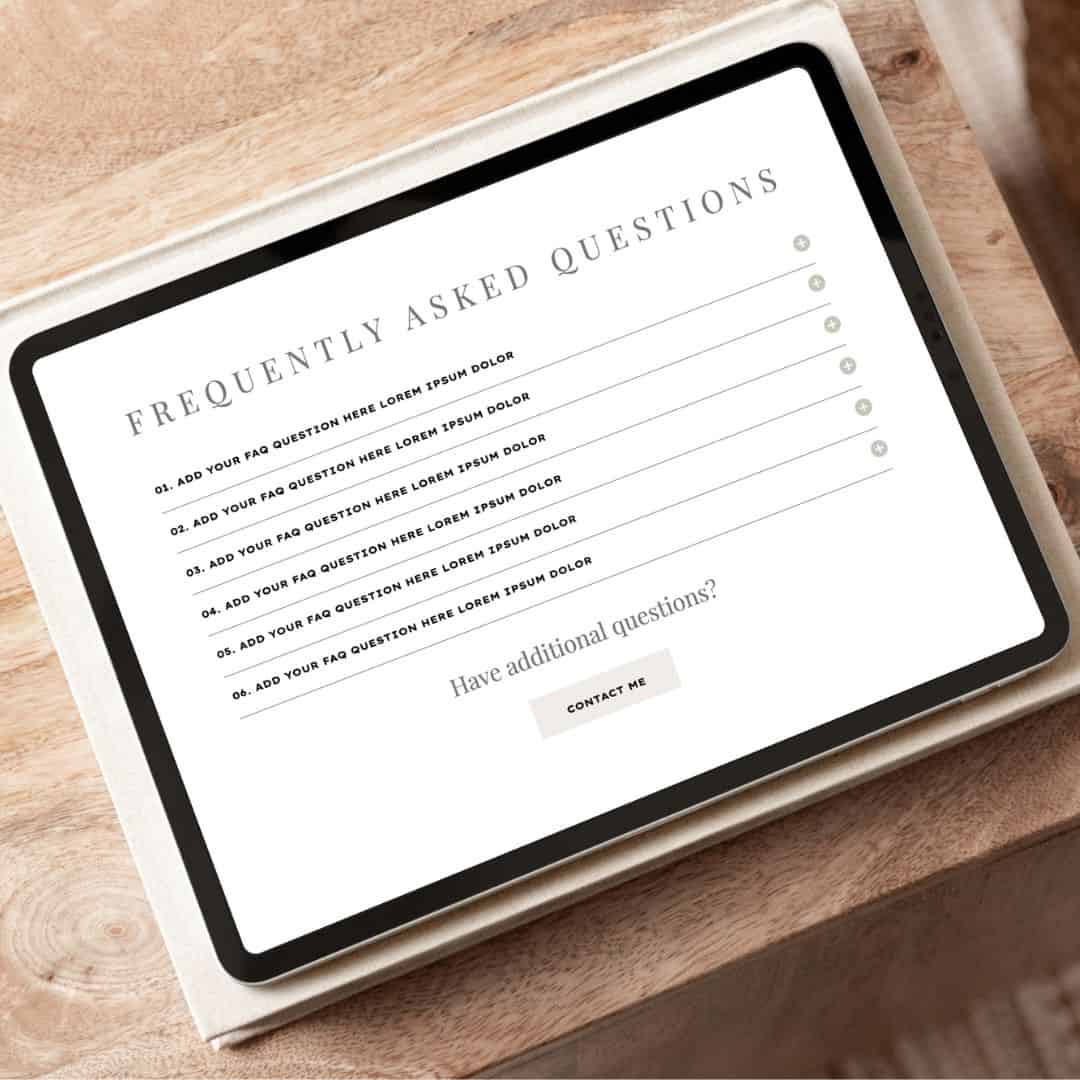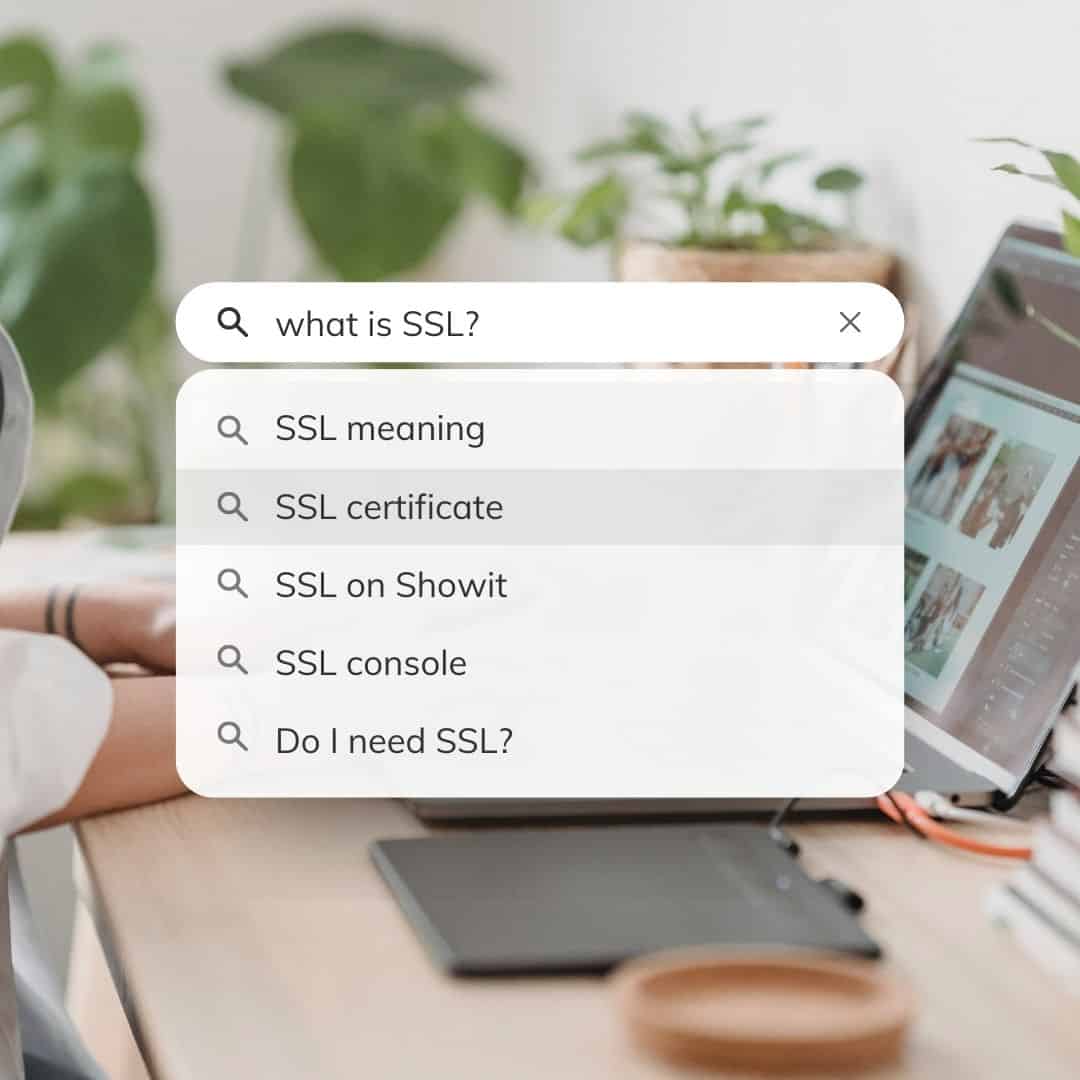
Embarking on a website redesign can often feel like stepping into a maze. With a variety of technical jargon and industry-specific terms, it’s easy for small business owners to feel lost in translation.
In this blog post, we aim to illuminate the path by breaking down 35 essential website terms every small business owner should know. From understanding what a ‘header’ is to the importance of ‘white space’, these terms will help you navigate the complexities of web design with ease and confidence.
1. Header
Think of the header as the welcoming committee at the top of your website. It usually houses the logo, navigation menu, and sometimes a few extras like social media icons or contact info. It’s like the first impression when walking into a store – it sets the tone!
2. Footer
Now, the footer is like the basement of your site. It’s at the bottom and is a handy place to stash info like contact details, social media links, a sitemap, and legal information. It’s like the storage room where all the important stuff is kept.
3. Above the Fold
This is the part of your webpage that’s visible without scrolling. Imagine opening up a newspaper – everything you see right off the bat, that’s above the fold. On your website, this typically includes the header and the first bit of content that loads.
4. Landing Page
Picture a standalone web page, designed with a single goal in mind. Maybe it’s promoting a new product, getting people to sign up for a newsletter, or driving sales. That’s your landing page – a targeted destination for visitors clicking through from ads, emails, or other promotions.
5. Sitemap
A sitemap is a list of pages of a web site accessible to crawlers or users. It can be either a document in any form used as a planning tool for web design, or a web page that lists the pages on a website, typically organized in hierarchical fashion. Submit your site to Google Console to optimize it for search engines. If you have a Showit website, your sitemap can be found by going to: yourdomain.com/siteinfo.xml. If you have a WordPress website through Showit, activate the Yoast SEO plugin through WordPress (which already comes with the blog setup).
6. Typography
We’re talking fonts here! Typography refers to the style, size, and arrangement of text on your website. It’s a key part of the visual appeal of your site and can really help convey your brand personality.
7. White Space
Also known as negative space, white space is like the breathing room on your webpage. It’s the blank areas between different elements that help your design feel uncluttered and balanced.
8. Favicon
Ever notice the little icon next to a website’s name in your browser tab? That’s a favicon! It’s a small but mighty part of your online brand identity.
9. Alt Text
Alt text is like a helpful guide for visually impaired users or when an image can’t load. It’s a text description that provides context and ensures everyone can understand your content.
Showit makes it easy to add Alt text to any image you add to your website.
10. SSL (Secure Sockets Layer)
SSL is like the security guard of your website. It’s a protocol that encrypts data sent between your website and a user’s browser, keeping communication secure. Having an SSL not only protects your visitors from potential hackers or cybercriminals but also builds trust. When people see that little padlock icon next to your website’s URL, they know that their information is safe with you.
Showit offers a fantastic perk – free SSL certificates for all its users.
11. Backlink
A backlink is when another website links back to yours. It’s like a vote of confidence in your content and can boost your SEO and drive more traffic your way.
12. Metadata
Metadata is like your website’s ID card for search engines. It tells them what your website and its pages are all about, including titles, descriptions, and image info.
13. Favicon
A favicon is like your website’s signature accessory. It’s a small icon that appears next to the website name in a browser tab, helping users identify your site among their many open tabs.
14. Sitemap
A sitemap is like your website’s table of contents. It’s a list of all the pages on your website, usually organized in a hierarchical fashion. It helps users and search engines navigate your site.
15. Whitespace
Whitespace is like the quiet pauses in a song. It’s the empty space between design elements on your page. Far from wasted space, it gives your content room to breathe and helps guide users through your site.
Final Thoughts
So there you go! You’ve just leveled up your website design knowledge with these essential terms. From headers and footers to landing pages and plugins, you’ve got a solid grasp on the key elements that make a website rock. By understanding these terms, you’ll be able to speak the language of web design, collaborate better with designers, and make informed decisions about your online presence. So, put this newfound knowledge to work. Get creative, experiment, and watch your website take off like a pro.